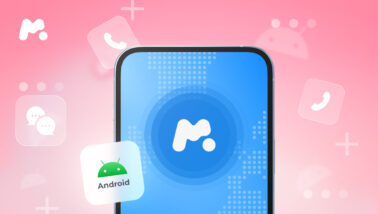So, you’ve got Roku. Good call. It’s your gateway to all kinds of content on all kinds of streaming channels.
But before you kick your feet up and start flipping through the broadcast universe, you should know that Roku can be dangerous for kids — especially with channels they shouldn’t be watching, secret channels that you might not know how to access, and so much more.
So, does Roku have parental controls? The short answer is yes. The longer answer is yes, but they aren’t very good. Thankfully, we have a number of solutions to put your mind at ease, keep them safe, and feel confident that they aren’t watching something that could be dangerous for kids.
Table Of Contents
How to Put Parental Controls on Roku
Can you put parental controls on Roku? Yes. In fact, Roku has basic parental control settings baked right in. Here’s how to them up right now:
- From your Mac or PC (or a browser on your phone or tablet) go to my.Roku.com.
- Sign in to your Roku account with your email address and password.
- Go to Pin Preference.
- Click Update.
- Choose Parental Control PIN Preference.
- Enter a 4-digit number.
- You’re good to go.
Seems easy, right? Unfortunately, Roku’s parental controls aren’t really robust. According to the Roku website, Roku doesn’t actually have traditional parental controls. The 4-digit PIN you created simply stops someone else from adding new channels to your Roku.
With that said, you can delete channels you don’t want them watching. They won’t be able to add the channels back without knowing your PIN.
Unfortunately, if you want to watch certain Roku channels but don’t want them to see those channels, there’s not much you can do.
Pair These Basic Settings With a Roku Parental Control App
So, you’ve set up parental controls on Roku and realize that they aren’t very good. Now what? Before you throw in the towel and let them watch anything and everything, consider enhancing the basic Roku parental settings with a monitoring app like mSpy.
mSpy lets you find out what they’re watching on Roku thanks to a number of impressive features that go beyond just blocking channels.
See What Shows They’re Searching For

If you want to block channels on Roku, you’re probably concerned that they’re watching things they shouldn’t be watching. But how can you know for sure? That’s where mSpy comes in.
The smart parental control app gives you the power to monitor their web history. You can see what they’ve searched for, what they’ve got bookmarked, and which websites they visit frequently.
This can come in handy more than you can imagine. Did you know Roku offers channels beyond just Netflix, Disney+, Prime, and Peloton?
With Roku, you can access thousands of private adult channels, many with sexually explicit content. And even if they haven’t yet tried to add one of these channels, viewing their search history will reveal if they’re trying to find something inappropriate.
Find Out What Shows and Content They’re Chatting About
Stop searching for how to set up parental controls on Roku. What you really need to know is what kind of content is popular among their friends. Whether it’s a specific channel on Roku, a show that can be accessed through multiple channels, or something you haven’t even thought of, you can find out about it by reviewing their chats.
With an app like mSpy, you can see their conversations on the most popular social media apps, like WhatsApp, Instagram and Facebook Messenger, Skype, you name it. You can also see their text messages, so if they’re communicating the old-fashioned way—isn’t it funny how text messages are now considered old-fashioned?—you’re covered with mSpy.
Block the Roku App

When you have a Roku account, you can use the same account to view content on your TV, computer, smartphone, or tablet. And while you might be perfectly fine with having your kids watch Roku in your living room, you might not want them accessing Roku on their phone or tablet.
When you install mSpy on their device, you can block access to certain apps. It’s an extra layer of protection on top of Roku parental controls.
Set Keyword Alerts
We know you don’t want to sit there and scroll through their text messages and social chats for hours. So don’t sweat it. Roku has your back with parental keyword alerts. From your Control Panel, you can set any keyword or phrase. If it’s typed in chat or searched for on the web, mSpy will alert you.
So if they’re talking to their friends about how to set up parental controls on Roku (or, specifically, how to bypass them), you’ll know about it.
Get a Roku Parental Controls App for Extra Peace of Mind
Simply put, basic Roku parental controls don’t do a great job. It’s kind of like trying to secure a bank vault with a cheap lock you bought for $19.99 at Home Depot. That’s why it’s important to go beyond what Roku offers and get a monitoring app like mSpy. You’ll be glad you did.